Link Pawtograder to GitHub
Pawtograder will automatically create a repository for each of your assignments on GitHub.com. This repository will be private, and only accessible to you and the teaching staff.
In order to use Pawtograder, you must have an account on GitHub.com. There is no need to create a new account; if you already have one it is likely to be most convenient to use that. However, if you do not have a GitHub account, you can create one at GitHub.com. Use whatever email address you wish (it does not need to be associated with your university).
To link your GitHub account to Pawtograder, first log in to Pawtograder. Navigate to the "Assignments" tab. If you have not yet linked your GitHub account, you will see a button to "Sign in with GitHub". Click this button.
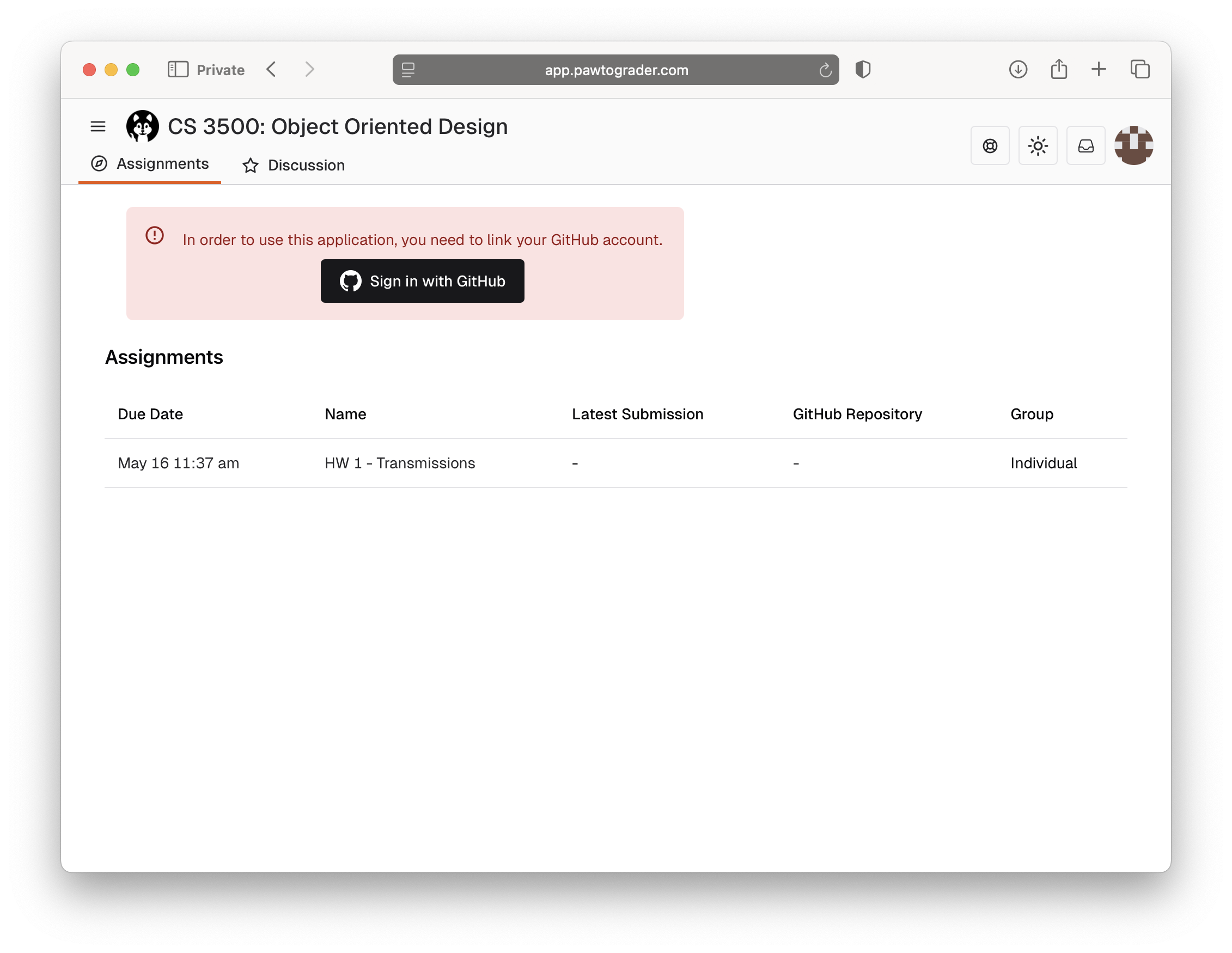
You will be redirected to GitHub.com to sign in. Once you have signed in, you will be redirected back to Pawtograder. You should see a message indicating that your GitHub account has been linked.
You can confirm that your GitHub account has been linked by navigating to the "Assignments" tab again. If the sign in with GitHub button is gone, you are all set!