Completing an Assignment
Once an assignment has been released by your instructor, you will be able to see it in the "Assignments" tab. You will see a link to your GitHub repository for the assignment at the top. This repository is private, and only you and the course staff can see it. Your instructor may have provided you with some starter code in that repository. Use this repository to complete the assignment.
Viewing Submission Results
You will see a list of all the submissions you have made for the assignment. The flag icon indicates your active submission, which is the one that will eventually be graded. The "Total Score" will remain "Pending" until after the due date, when the course staff has graded the assignment and released the complete results.
Every time that you push changes to your repository, Pawtograder will automatically run your autograder. The submission page may show a preview of the grading rubric (if enabled by your instructor), and will show a summary of the autograder results.
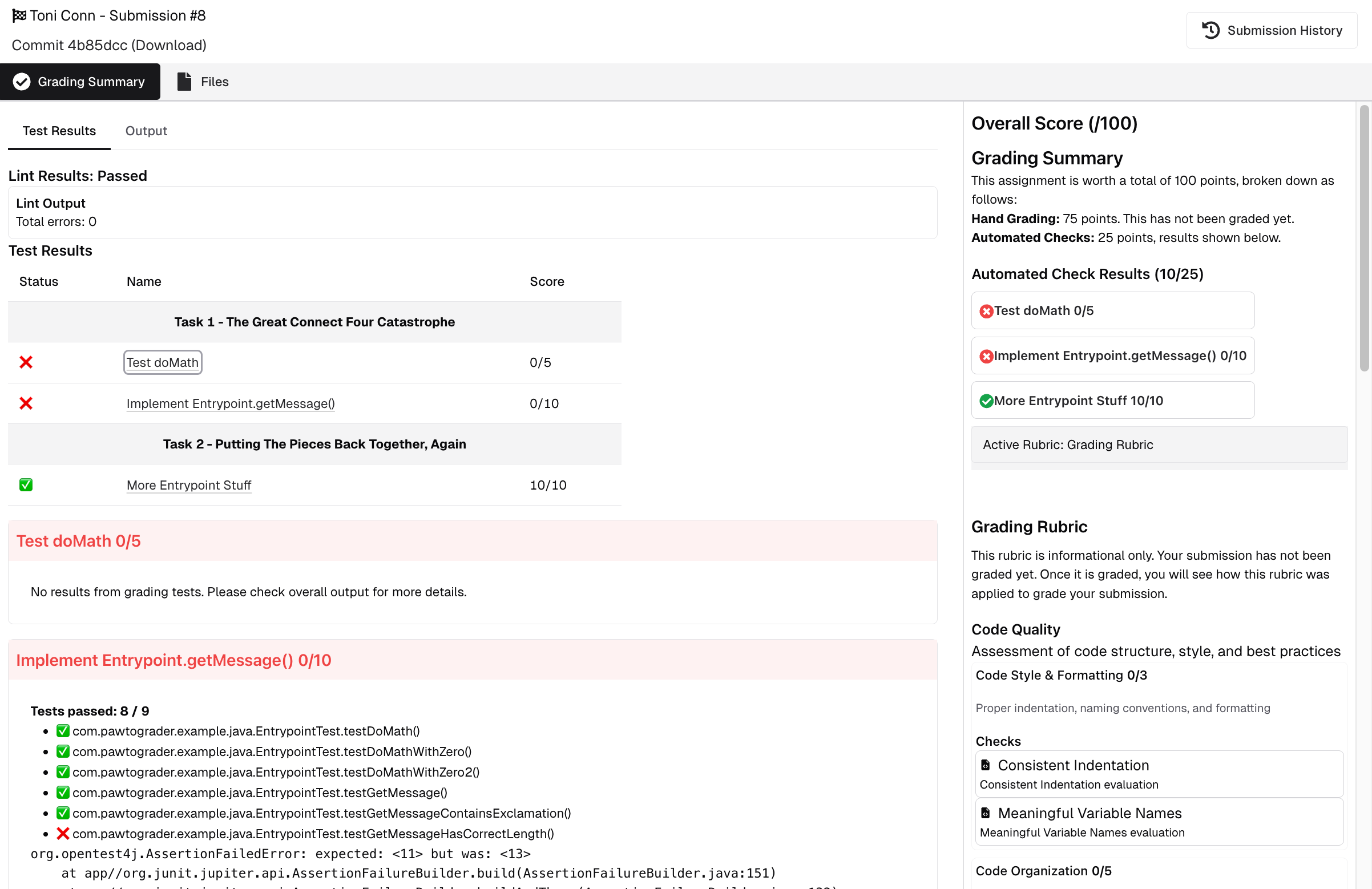
The "Files" tab shows the files that your instructor configured for the submission.
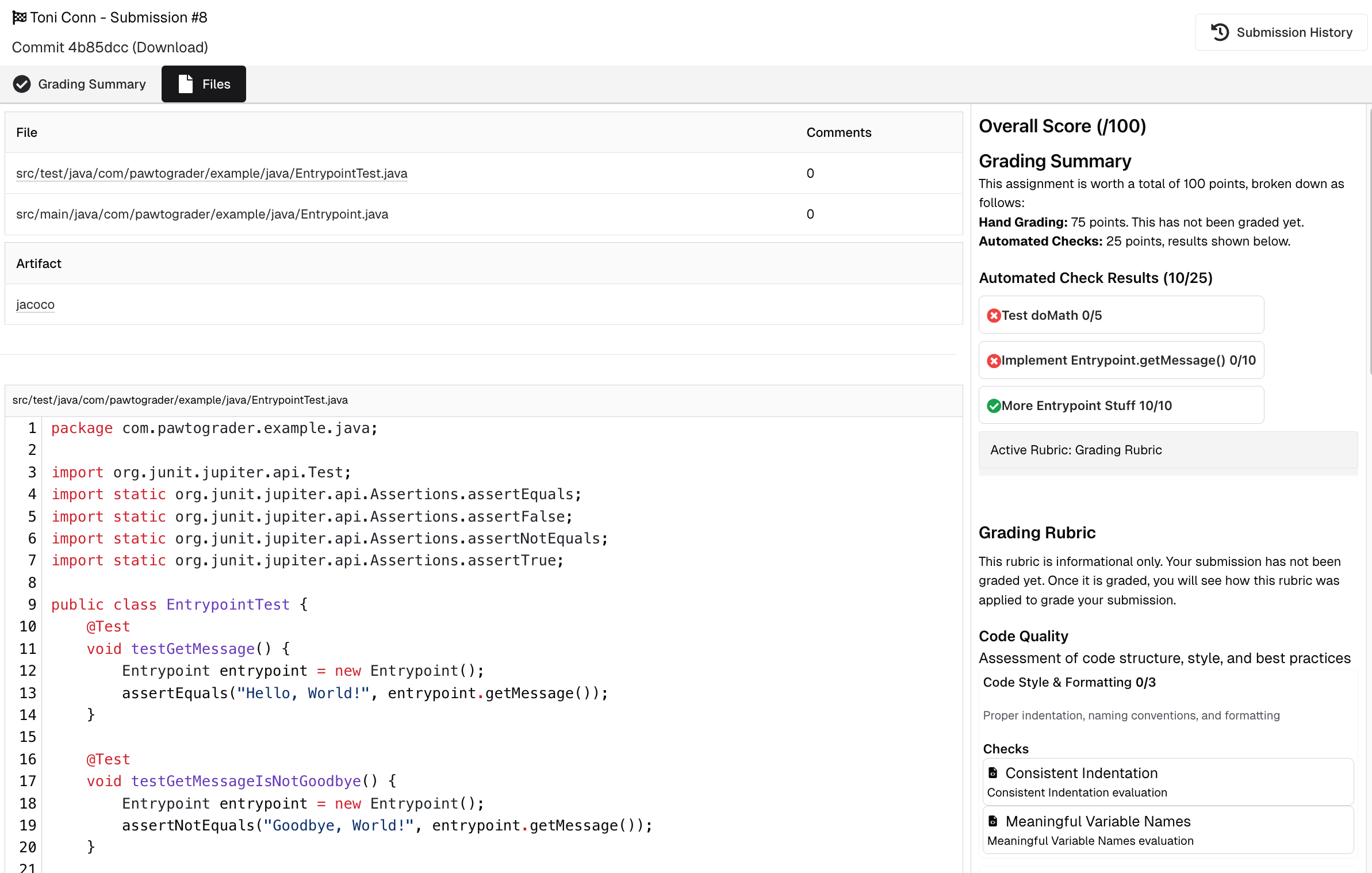
These pages also have a link to the specific GitHub commit that was used to create the submission, and a link to download that complete repository as a zip file.